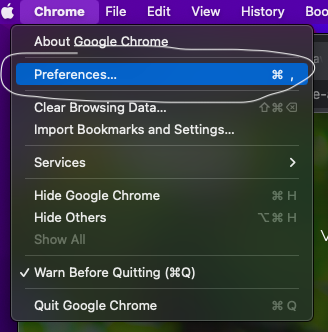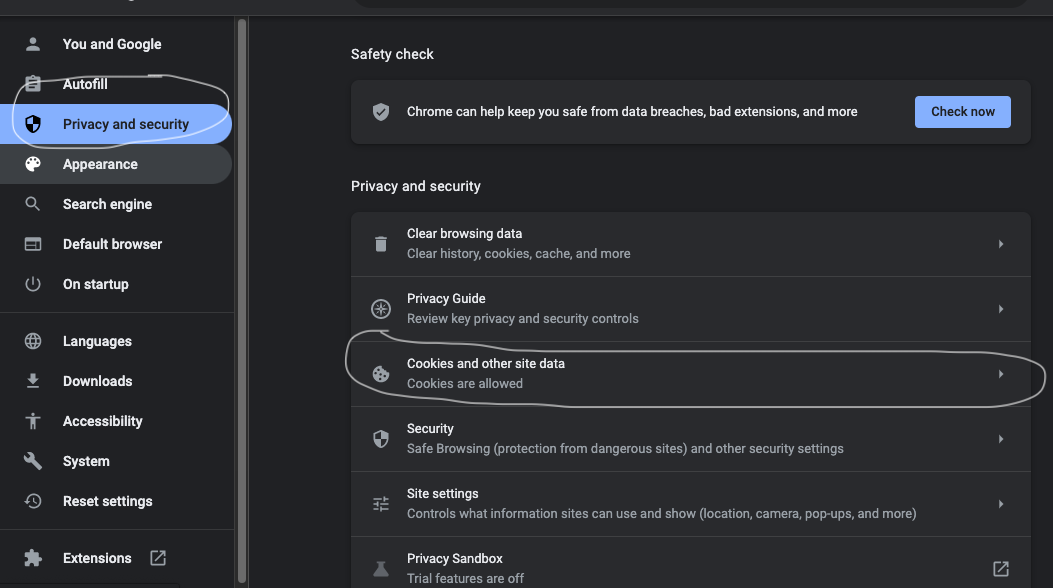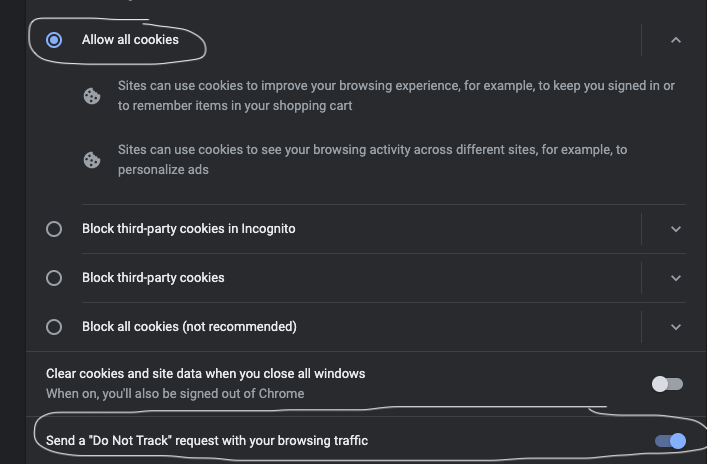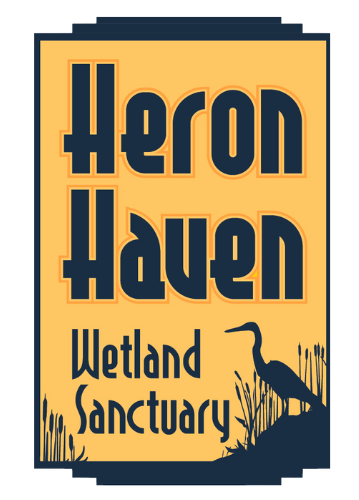
We are so glad you're here!
Please follow the steps below to login or to become a member. You will be guided through the information we need for your membership. Thank you for helping preserve and protect the Heron Haven Wetland Sanctuary.
Powered by Wild Apricot Membership Software
Can't see the form? Try these tips below:
- Attempt opening in an Incognito Window or Browser
- Enable 3rd party cookies
- Safari: Enable 3rd party cookies and prevent cross-site tracking disabled.
- Chrome: Enable 3rd party cookies
If you continue to have issues, please reach out to Austen at Membership@heronhaven.org.
What is an avatar? It should be a photo of yourself to add to your profile. You are not required to upload an avatar.
SAFARI HELP:
- Go to "Safari"
- Click "Preferences" and the Preference box will pop up.
- Click the hand on the "Privacy" section.
- Uncheck "website tracking" to prevent cross-site tracking.
- Uncheck "Cookies and website data" to block all cookies.
- Close out of the settings and try it again by reopening a new Safari browser.
- If that does not work, try an incognito window or a different browser.
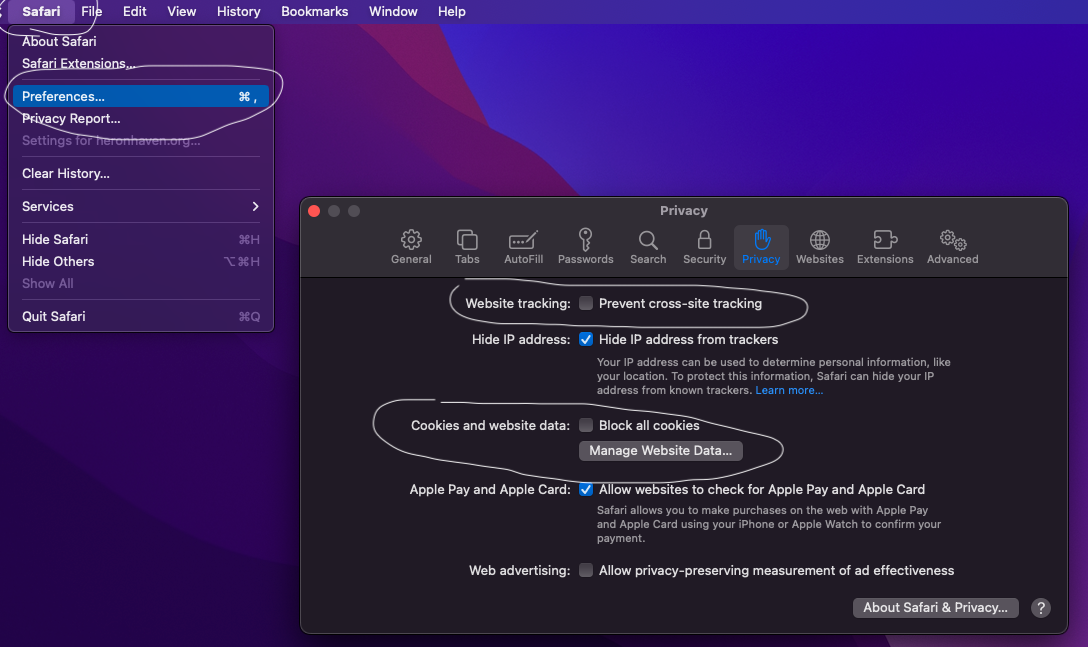
CHROME HELP
- Go to "Chrome" in the top menu.
- Select "Preferences" and the preference box will open up.
- Click "Privacy and security" in the left-hand column.
- Expand "Cookies and other site data."
- Select "Allow cookies" so the circle is filled to allow cookies.
- Find "Send a "Do not track" request with your browsing traffic" and slide it to "on."
- Close out of the settings, and re-try.
- If it doesn't work, open a incognito window or use a different browser.